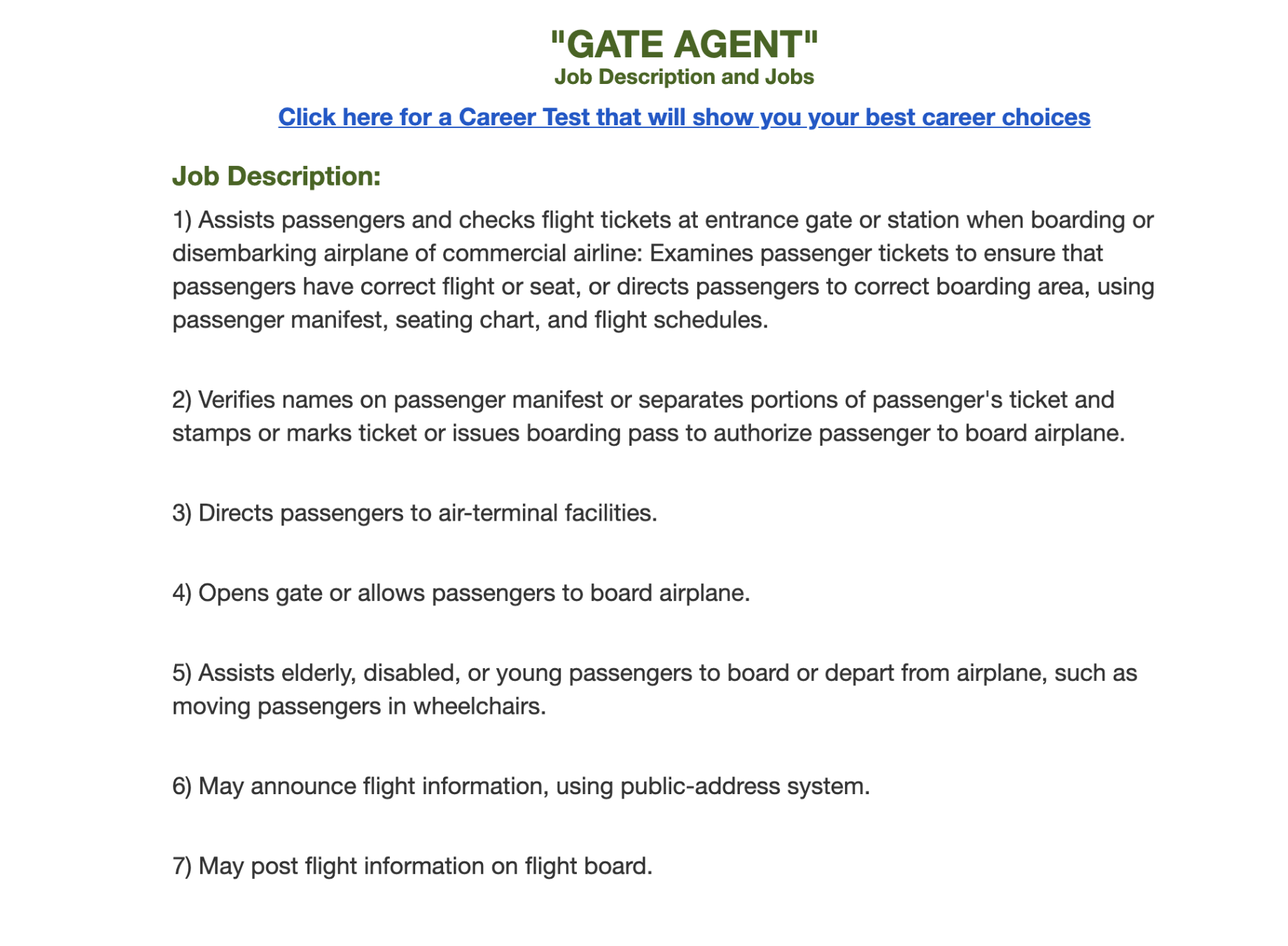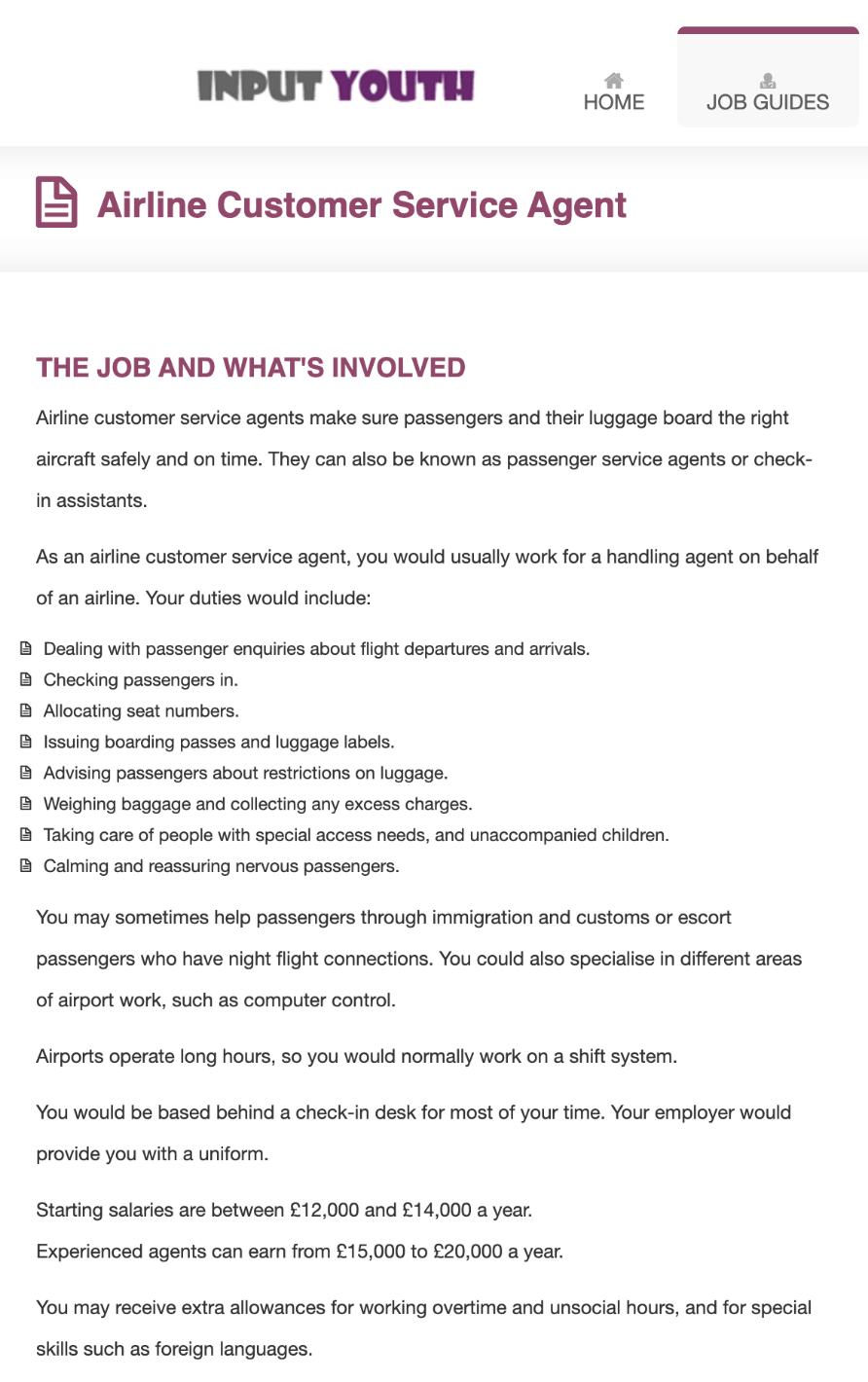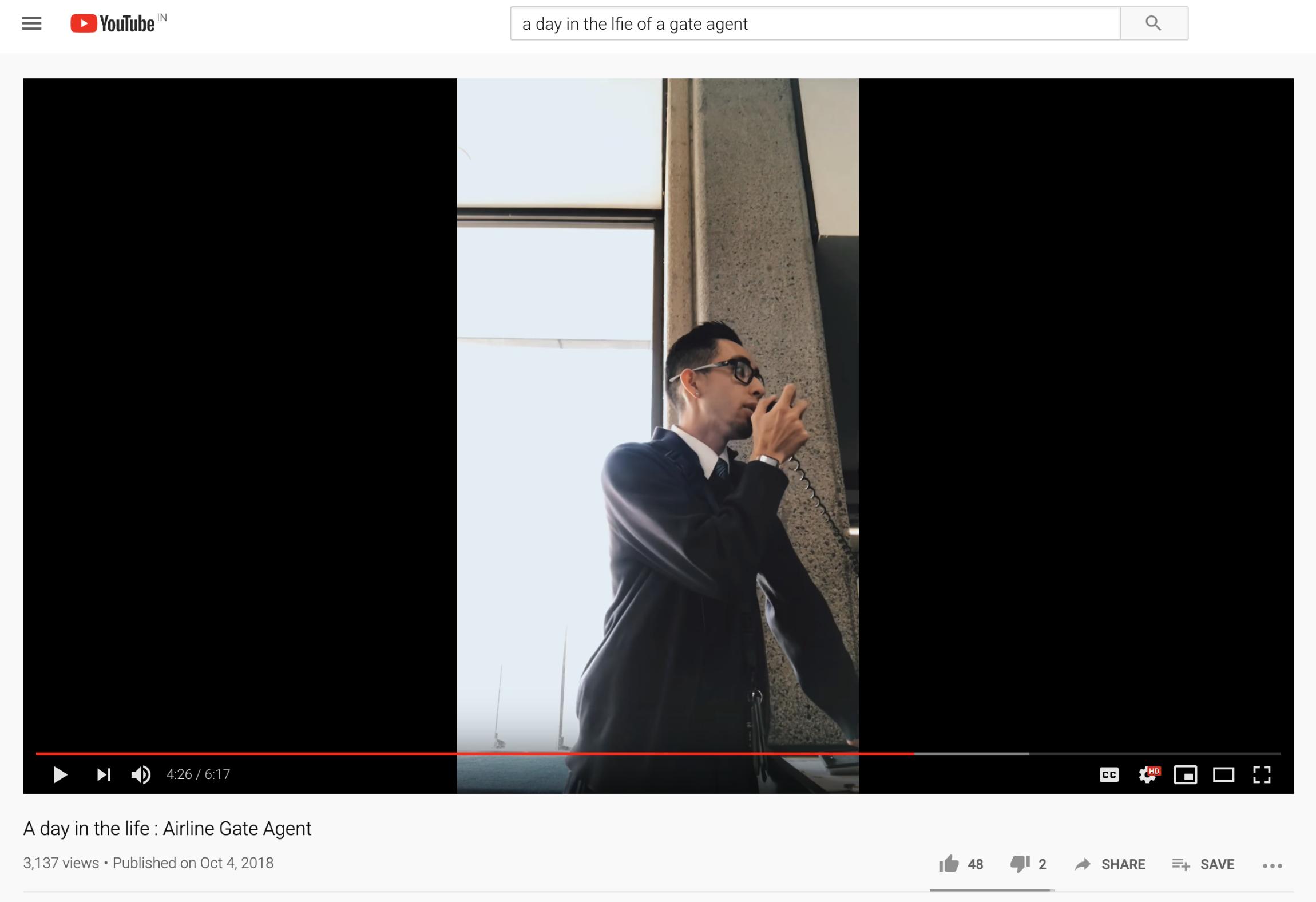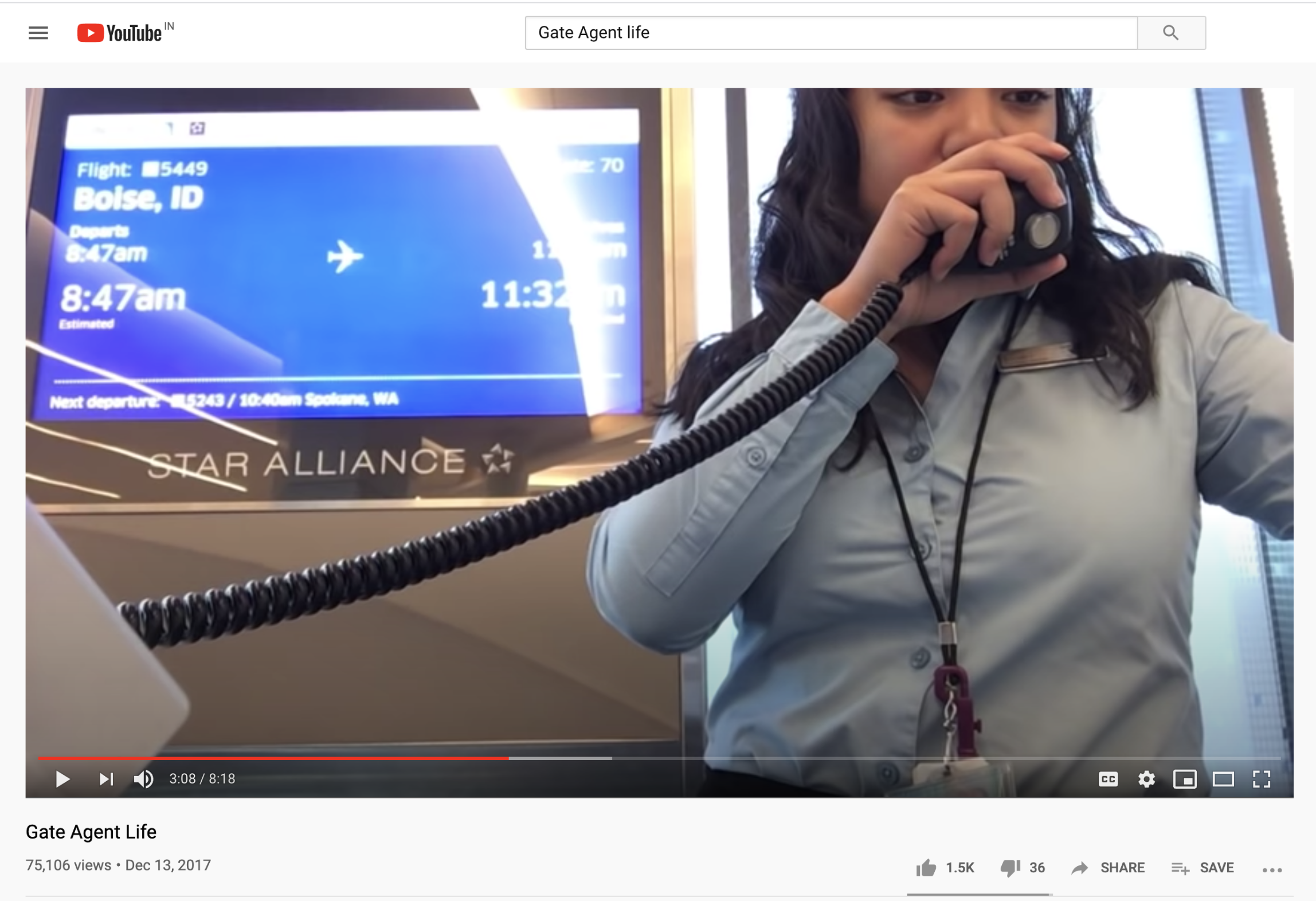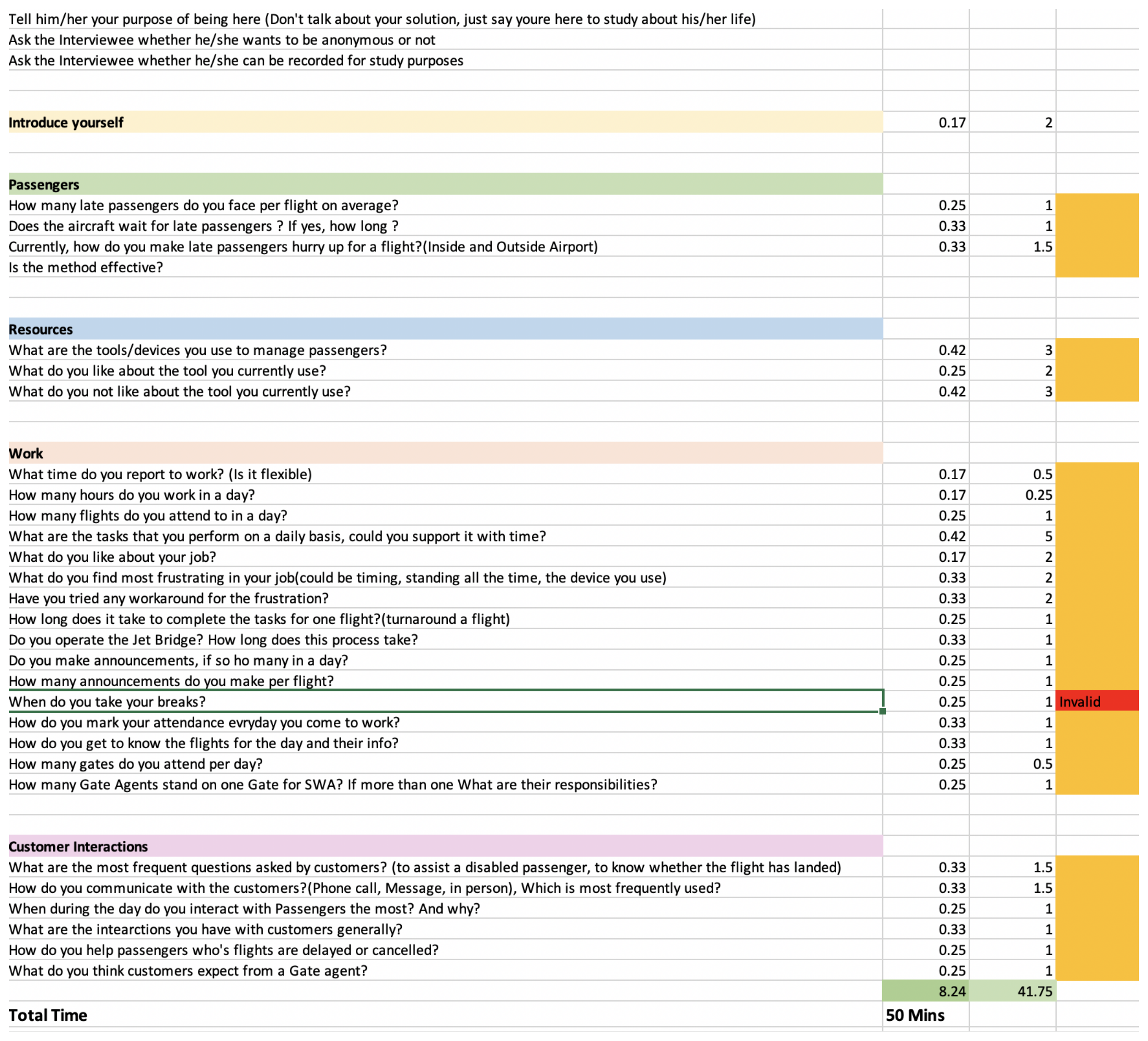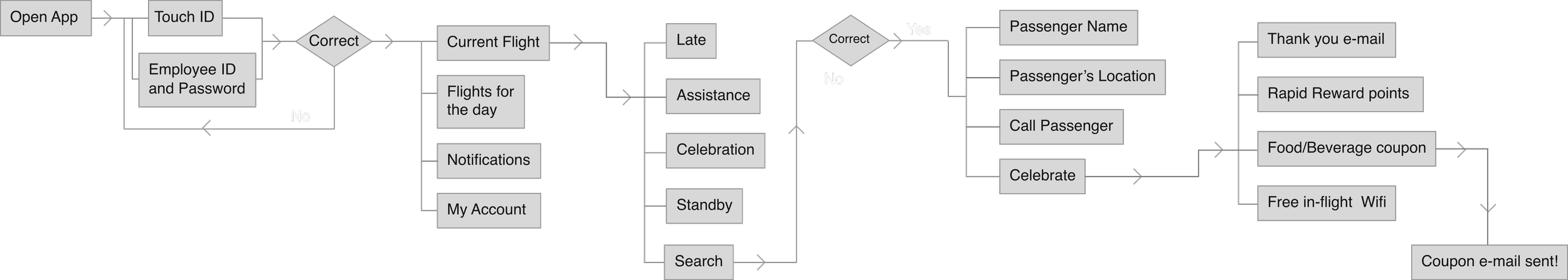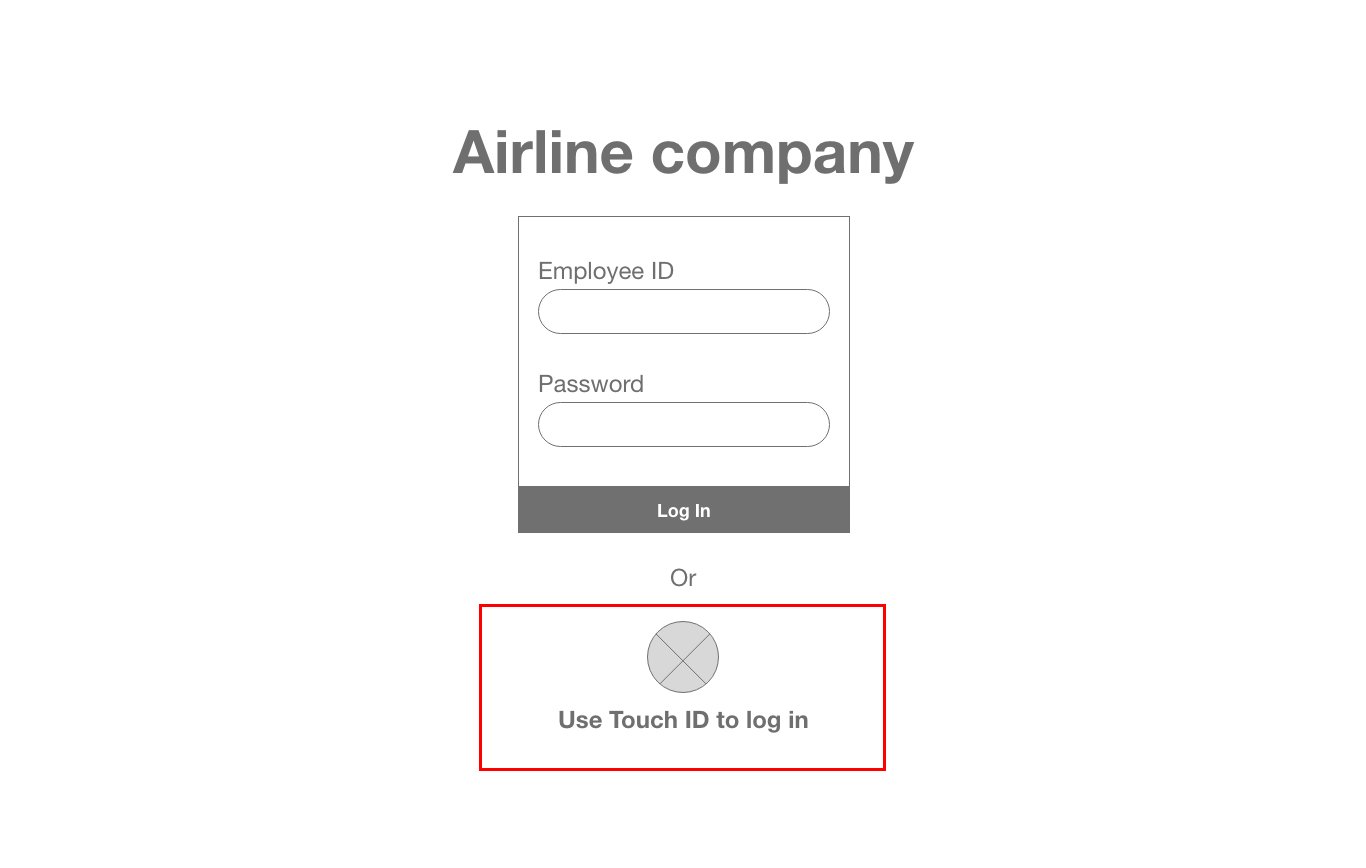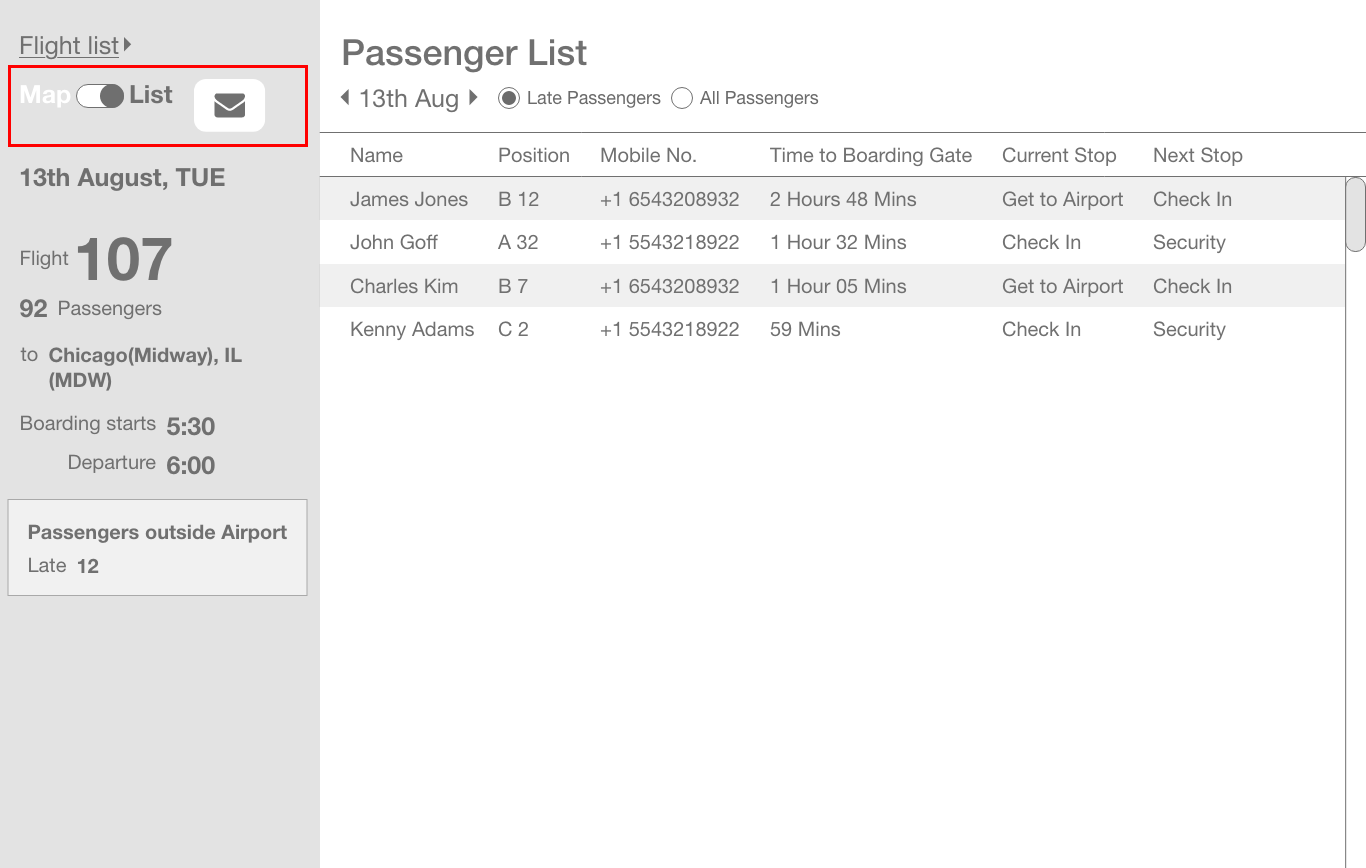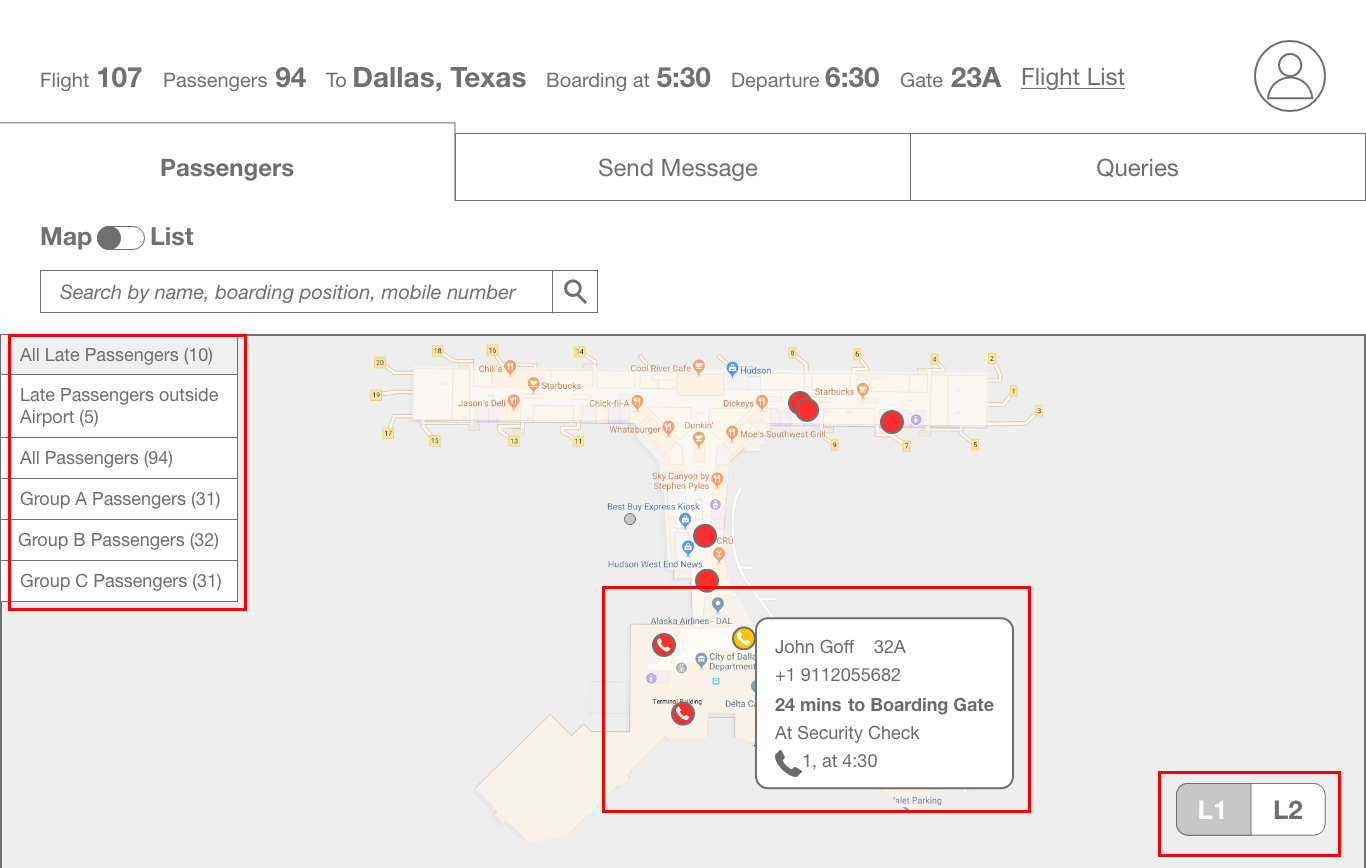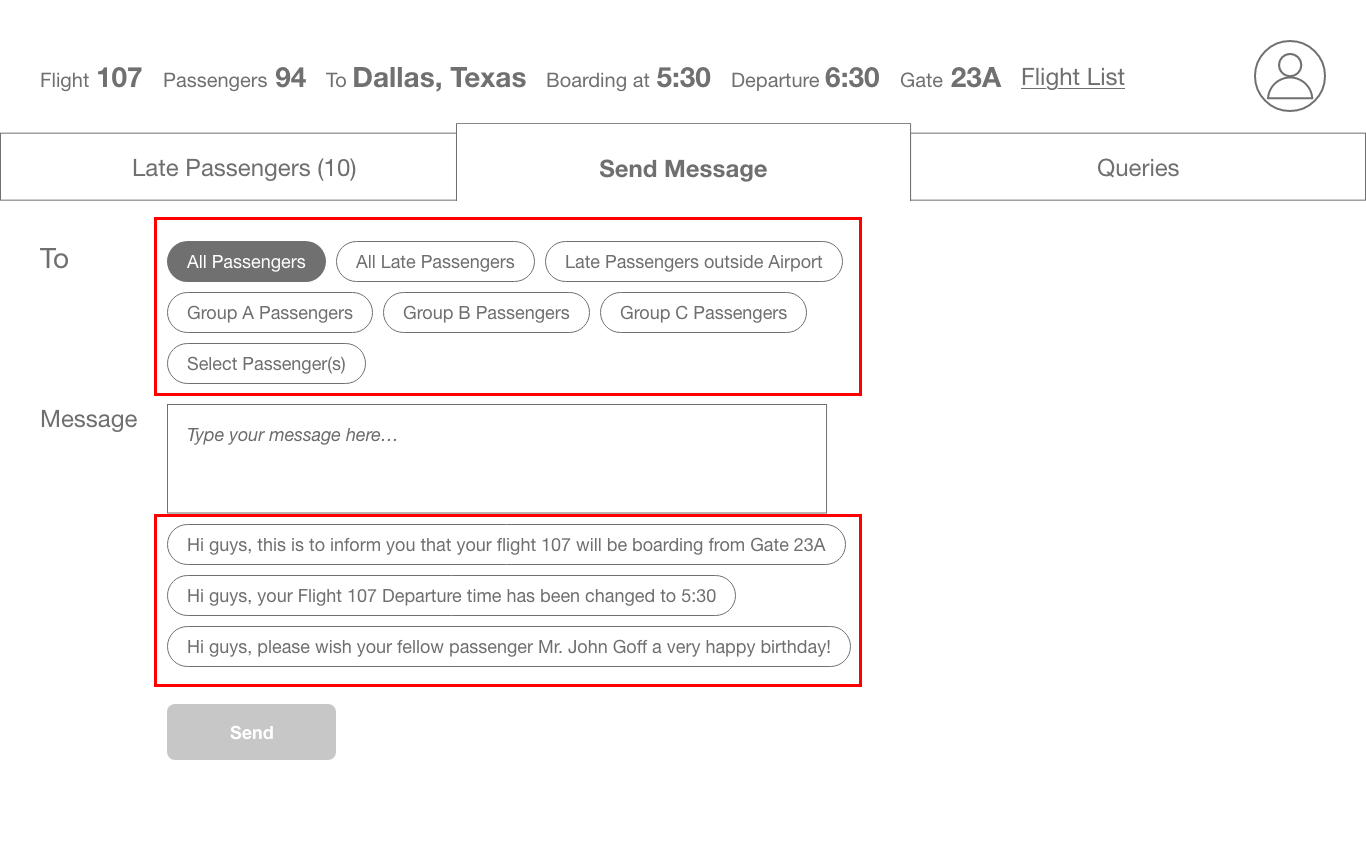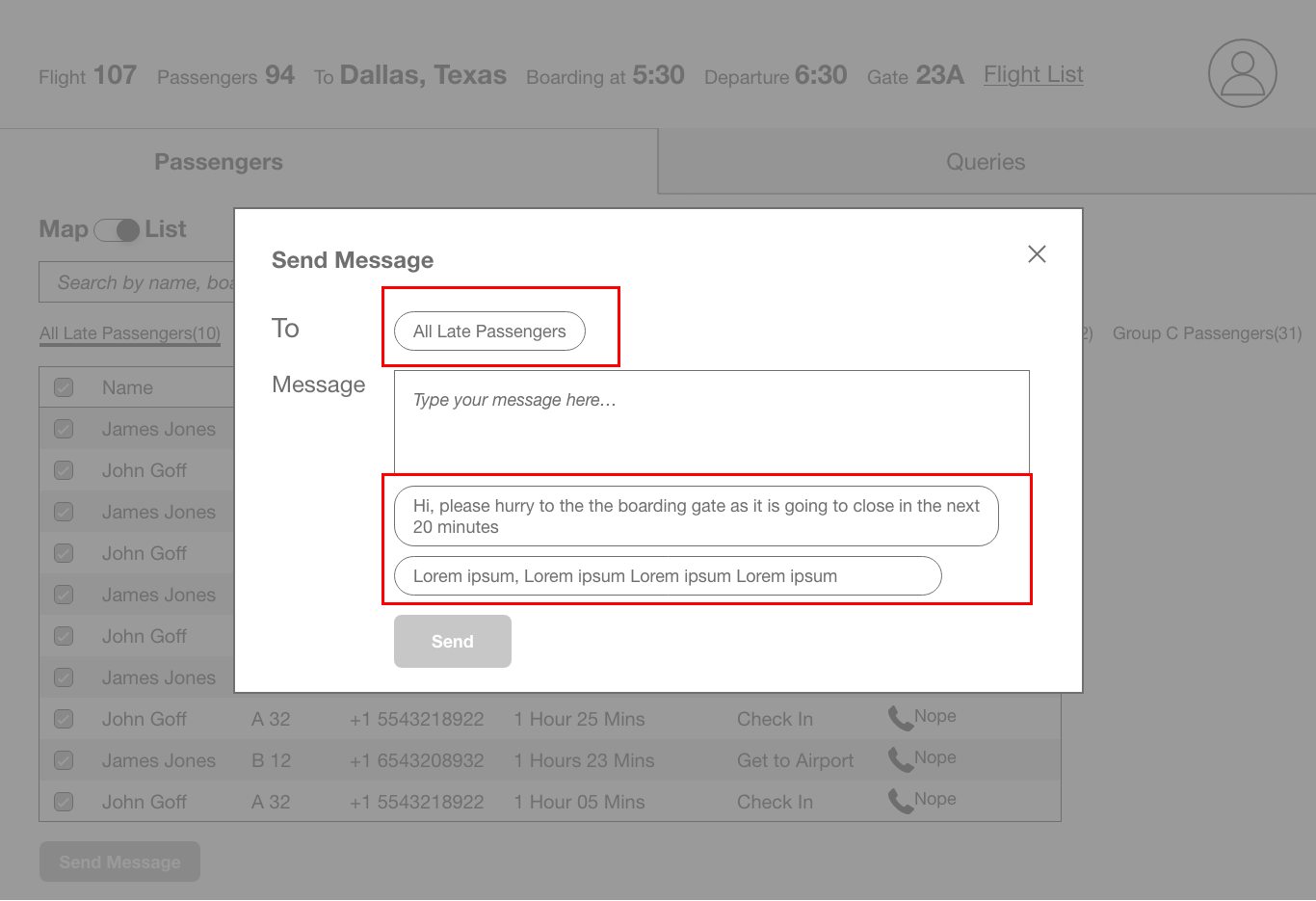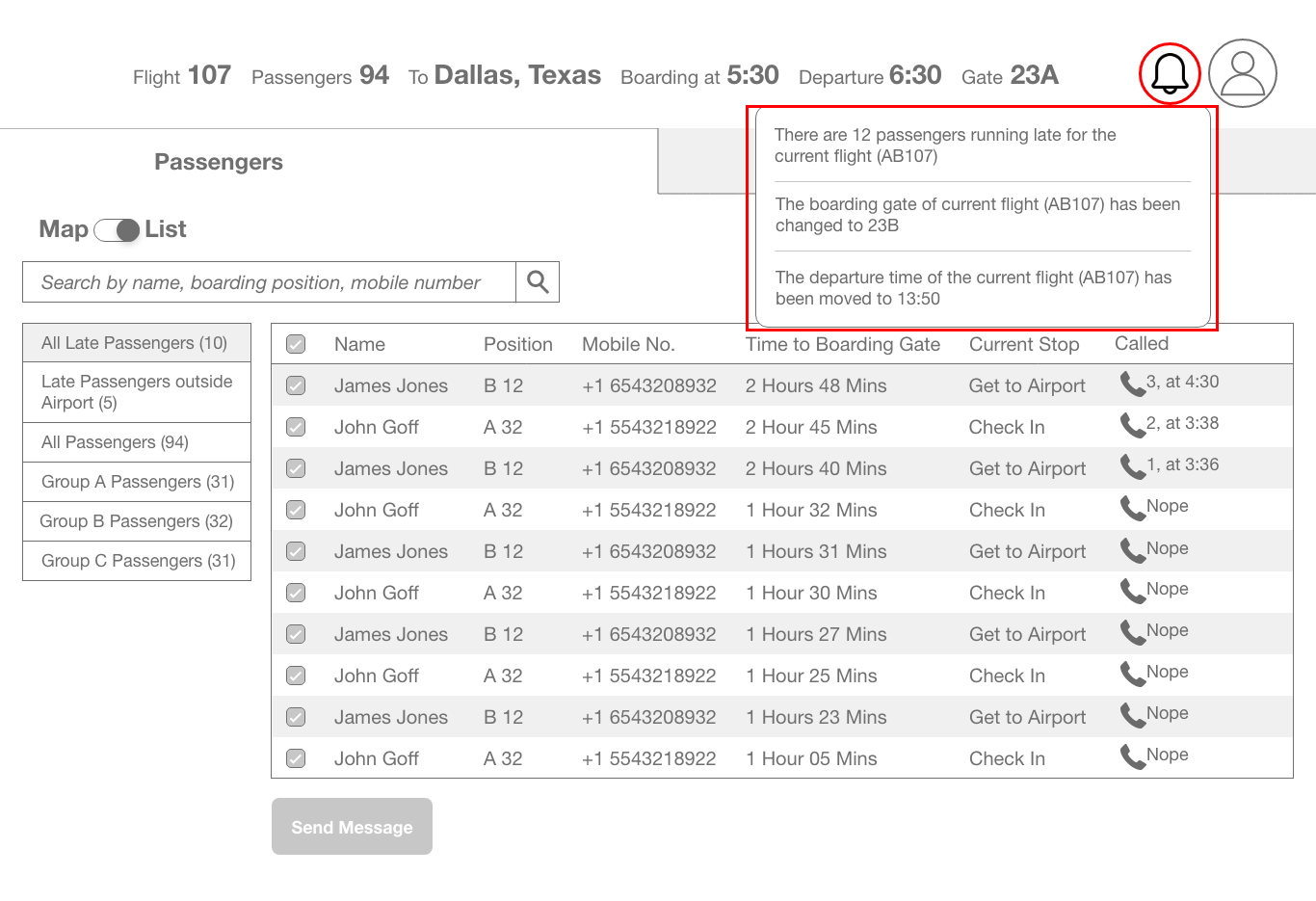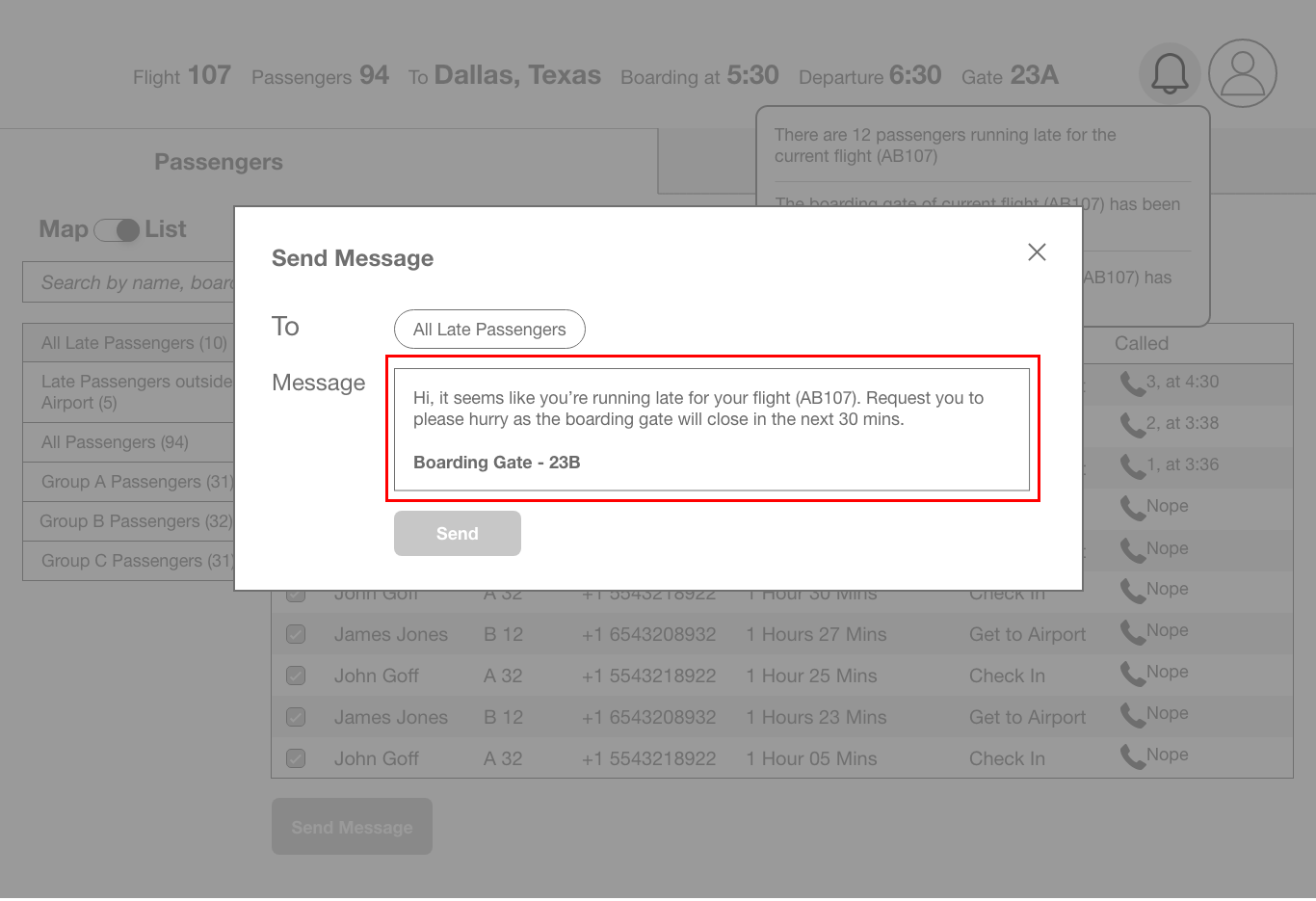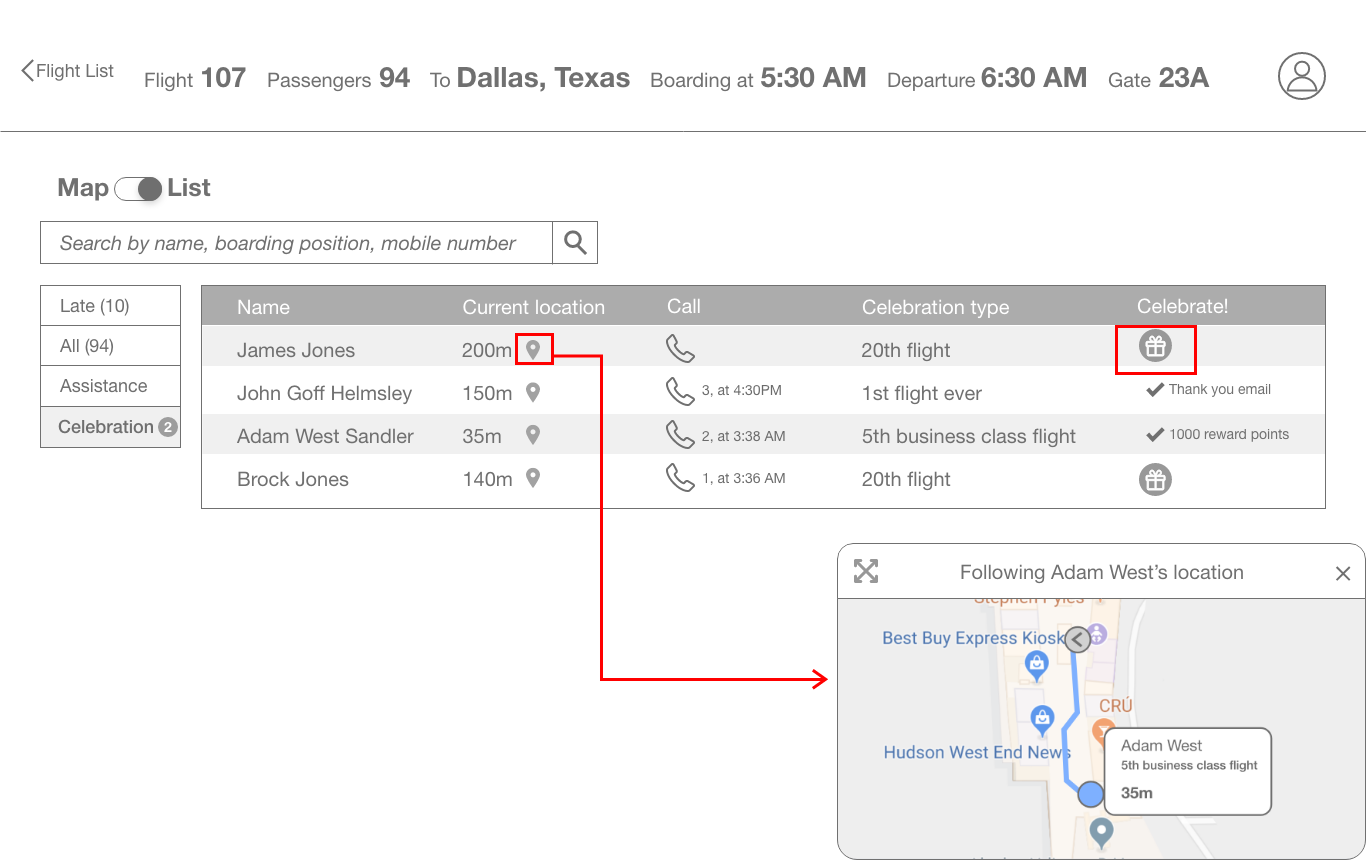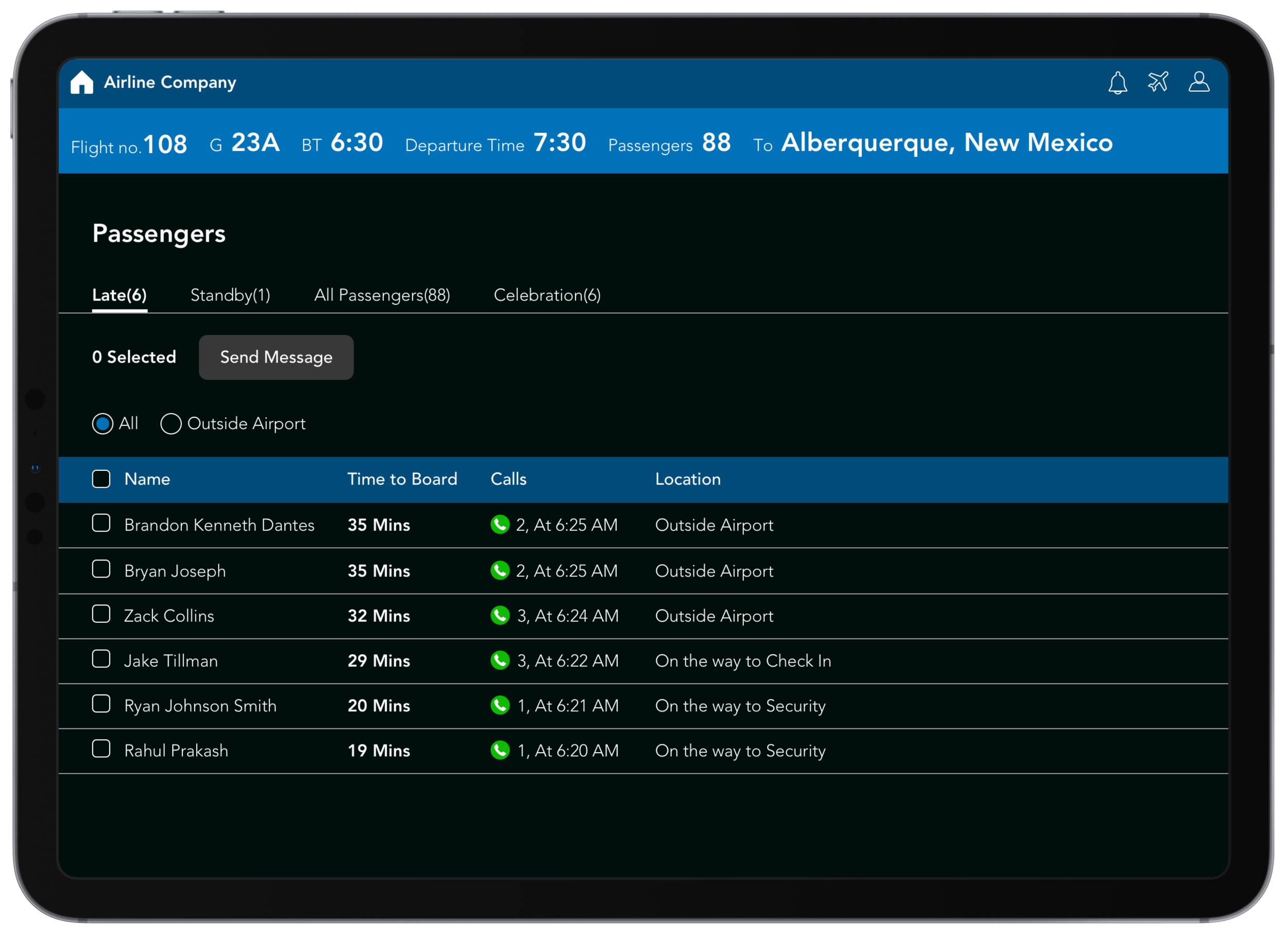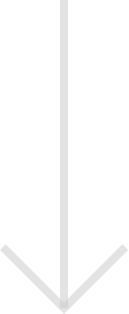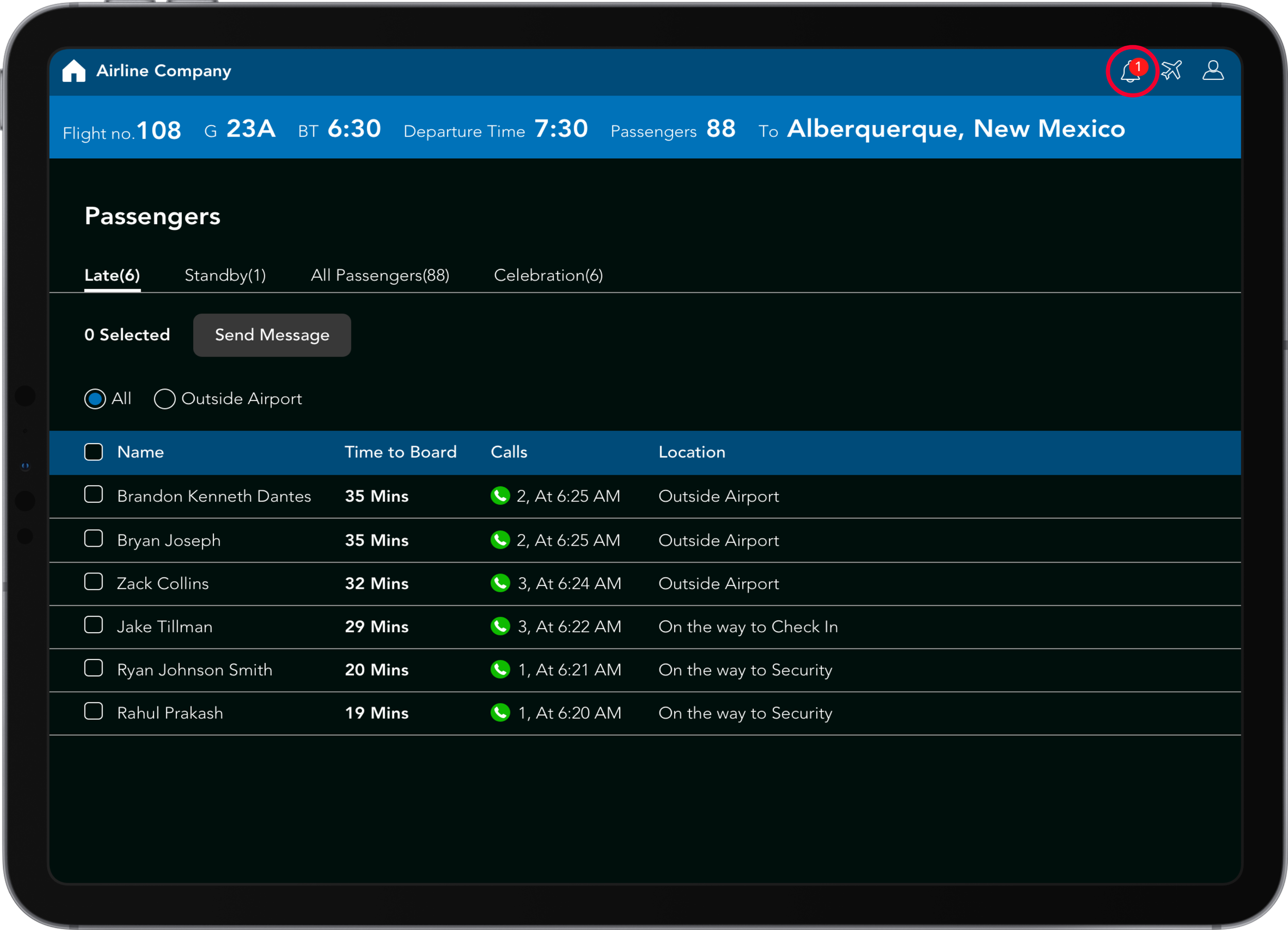Customer service enterprise application
Leading Indian banking corporation
July to November, 2019 (5 months)
An enterprise app that makes the customer service experience of flight passengers more intuitive than ever. It also helps the airline reduce the turnaround time of flights and massively save costs.
Introduction
The Problem Statement
Currently, customer service agents are unable to approach passengers who need assistance, have a disability, or want to clarify doubts as they are not able to track their location at or around the airport. In cases of late and standby passengers, it increases the cost to the company due to increased turnaround time.
About the Design Solution
Since the customer service agents were going to be on foot most of the time, designing a solution for their hand-held devices (iPad in this case) was the way to go. Creating a native enterprise app rather than a webapp would be more convenient in helping them complete their daily tasks.
Since the list of passengers was a crucial data set, centering the solution around it would make it easy and efficient. Seggregating the list into categories such as those who have requests or inquiries, need assistance, are on standby or late.
Enabling the service agents to take the first step by contacting passengers and solve their respective requests would change the game in terms of customer service. Also, more importantly, being able to use the app to decrease the late and standby passenger cases would save the company immense costs. This is because the longer the aircraft is on the ground, the more rent the company has to pay the airport. Solving for the customer service problems and high turn around time of aircrafts would cater to the customers’ and business’ needs.
Target Users
Primary - Customer Service Agents
Secondary - Gate Agents
Device supported
iOS (iPad)
The next step…User Research
To understand more about our target users I did desk research on Customer Service Agents and Gate agents to come up with their journey map. It included reading blogs and articles, Watching several videos such as “A Day in the Life of a Gate Agent/Customer Service Agent” on youtube. Until we had access to the users for the interview, these steps helped us to create relevant and more accurate questions to gather better insights.
Articles and Blogs
Wikipedia.com
Smallbusiness.com
Careerplanner.com
Inputyouth.co.uk
Skywest.com
Youtube Videos
User journey of a customer service agent
User interview questionnaire process
To come up with the final questionnaire, I came up with as many relevant questions as possible around each journey point along with the time it would take to answer each question. After multiple iterations, reviews, and keeping in mind the time constraints, we filtered the list of questions based on relevance and insight quality.
Draft 1
Draft 2
User interview insights
Total number of Gate Agents interviewed - 3
Goals of the app
• To be able to track and assist customers that belong to the Disabled, Standby, Special list, and Late categories.
• To reduce the turnaround time of the aircraft by making sure they are on time
Working areas
CSAs sit at a desk which is responsible for 1 or more
Gates and is usually between one or more gates
They can sit at:
• Boarding Gate
• Ticket Counter
• Baggage Claim
• Roamers - Walk around the airport and find
passenger to be celebrated
Daily Tasks
• Solve customer reservation problems i.e Delays, Cancellations
• Assist and help Disabled passengers with wheelchairs, strollers etc…
• To board families together and disabled passengers first
• Upgrading of Customer’s boarding position
• Making boarding announcements
(Most difficult task because they have to juggle through a lot
of data in a short span of time because flights from different
gates would be taking off simultaneously)
• They use the OTIS System to know the boarding
announcement info such as Departure time, Late customers
• They call customers who don’t show up for a flight
• They are responsible for the standby customers
Standby Customer - A passenger who has checked in
and is at the airport and has not boarded on time
causing delays for the plane
Special List of Passengers
(It is flight Specific not Gate Specific)
It consists of :
• Customers who have special needs (Accesibility)
• Customers of unusual or different than average sizes(Too tall, overweight)
• Kids/minors flying without parent supervision
• Air Marshalls.
OTIS Software
It’s software that CSAs log in to every day when they enter their workspace. It lets the CSA know which gate they are assigned to for the day
It has a checklist for the CSA Agent’s daily tasks to assist them.
It has a record of all checked-in customers
*So it turns out that the Surprise and Delight app is Gate Specific, and not Agent-specific. However Roamers(CSAs that walk around the airport) find passengers to celebrate who are near and around their boarding gate.
Working hours
CSAs work for fixed-hour shifts, i.e. they can leave for home in the middle of a flight boarding if their daily work hours are over, but Ops (Gate Agents) have to stay back and finish boarding the flight
Current customer service system
Currently, the Gate Agents do not approach customers regarding assistance such as upgrading tickets, helping disabled passengers with onboarding, or assist a passenger travelling with a pet. The customers have to approach them for these services.
Surprise and Delight Use Case
Surprise and Delight is used only by CSAs (not by Ops) while passengers are waiting for a flight. The CSAs play games with them and hand them rewards from the app. For e.g. the CSA asks passengers might ask “Who has the prettiest bag?” or “Who is the most good-looking passenger male/female?” or “Which customer is best dressed?” and the customer wins an in app reward.
The user personas
Ticket counter agent
Goal
To provide good customer service and satisfaction by solving customer requests and inquiries on spot
Challenges
• Not being able to decrease the turnaround time of aircrafts and thus increasing expense immensely for the company
Tasks
• Logging into OTIS software to view their checklist of tasks for the day
• Cancelling a Customer’s ticket on request
• Informing customers of a delay taking place
• Upgrading customer(s) boarding position
Roamer agent
Goals
• To provide good customer service and satisfaction by solving customer problems and inquiries
• To keep passengers engaged and entertained while waiting for their flight
• To assist disabled passengers to board their flight
Challenges
• Not knowing which customers have inquiries, requests
• Unable to locate customers who need assistance without having to call them
Tasks
•Logging into OTIS software to check their gates and checklist of tasks for the day
• Approaching customers who have placed a service request and assisting them(Cancellations/Re-scheduling the ticket)
• Sending a thank you message/1000RR points/food and beverage coupon/free Wifi to passengers who have their
birthday/100th flight or any other celebration reason(Surprise and Delight)
• Hosting fun games with passengers who are waiting to be boarded(Surprise and Delight)
Boarding gate agent
Goals
• To reduce the turnaround time of flights
• To keep passengers informed about Flight timings and other changes related to their flight
Challenges
• Have to juggle between a lot of data in a shot span of time because flights from different gates would be taking off
simultaneously
• Unable to locate or reach out to Standby passengers in a short span of time
Tasks
• Logging into OTIS software to check their gates and checklist of tasks for the day
• Making boarding announcements and notifying customers about flight timings, boarding gates and changes to them
• Calling standby passengers asking them to board the flight
• Boarding special list, disabled and family passengers first
Designing the navigation
Through the user research process, I was able to understand the types of user groups and their tasks of the day. Using this information, I decided to create the user flows to get a better understanding of how the app’s navigation would work. This method also helped me in understanding the app’s overall information architecture, in a step-by-step process.
CSA - Ticket Counter
Cancelling a Customer’s flight ticket at the airport
Upgrading a passenger’s boarding position on the spot
Re-scheduling a Customer’s ticket on the spot
CSA - Roamers
Assisting a passenger that is travelling with a pet
Sending an inflight meal coupon to a customer with the best carry on bag (Reward use case)
Send a Thank You e-mail to a customer taking his/her 5th consecutive flight
CSA - Boarding Gate
Sending priority message to standby customers, asking them to be at the boarding gate
Sending a message to all passengers about the change in the Departure Gate
Wireframe iterations
The log in page
Since customer service agents use the enterprise app on the iPad, integrating touch ID would make logging in much faster
The homepage - iteration 1 (global navigation/L1 on the left of the page)
I added the flight information as a vertical bar on the left in this iteration.
Although there is more emphasis on the flight information visually, it is unable to accommodate important features such as viewing the passenger’s current status, and the ability to communicate with them via SMS or calling.
A toggle to quickly switch between customer service functions.
The map view helps CSA Roamers approach passengers requiring assistance such as being escorted or pet onboarding.
Whereas the list view gives the agents details regarding passengers who have checked in and are running late.
The homepage - iteration 2 (global/L1 navigation on top of the page)
Placing the current flight information on top increased the overall screenspace that follows.
I used the increased space to accommodate important features such as
• Passenger groups as quick filters
• A search bar to find specific passengers
• A call button to reach out to late passengers to help reduce the turnaround time of the flight.
I also added the passenger groups as quick filters in the map view to make it easier for Roamer agents to find and approach passengers that require assistance.
By tapping a red dot (late passenger) on the map, the agent can see their details such as their name, time to board and current location.
Since airports have multiple levels, having a level selector is essential in locating passenger scenarios
The homepage - iteration 3 (Trying out portrait screen orientation)
I tried portrait mode to see if it adds any value in terms of the wireframe design. The app’s look here is very informative, text-heavy and cluttered.
There is barely enough space between elements, and a lot of information in a small space. It is bound to increase the user’s cognitive load.
Again, this was part of exploring as many possibilities of how the app can look process.
Send important flight updates to passengers - iteration 1 ( As a separate tab)
For the first iteration, I decided to have the send message feature as a separate tab as it is a primary task for boarding gate agents and ticket counter agents.
For the recipient, I added different categories of passengers of the flight such as all, late, late outside airport and the different boarding groups.
Based on the recipient selected, the user can select pre-set contextual messages and send it to save time during a state of urgency.
Send important flight updates to passengers - iteration 2 ( part of the homepage)
As I worked on it, I realized that an entire tab (page) dedicated to just sending messages might be a bit overkill.
Instead, I added the send message feature as a button on the passenger list page (homepage).
The user can simply select the recipient passenger group on the page itself, and send a preset contextual message.
Once the user taps the send message button, a pop-up (modal window) appears with a preset message and the recipient listed.
The user can select a preset message or type a custom message if required.
Send important flight updates to passengers - iteration 3 ( smart notifications, the best option)
On my third iteration, I came up with an intuitive and bright idea of making the process almost a one click solution.
Since the app is updated on important information such as passengers running late, boarding gate changes and departure time changes, I decided to create a smart notification feature.
The app sends the agent important notifications, which they can use to send the required messages.
On tapping the important notification list item, the app opens a pop-up window.
It contains the recipient and an auto-populated message with regard to the notification selected.
The user simply has to review auto-populated contextual message and hit send.
Upgrading a passenger’s boarding position on the spot - iteration 1
Under the All passengers list, I added the option to upgrade boarding position as a secondary button (As sending important updates about the flight is higher in terms of priority).
The agent simply selects the checkbox next to the passenger’s name on the list and taps upgrade boarding position.
A pop-up window appears listing the available upgrade options and the cost to upgrade.
The agent asks the customer their preference and hits confirm to complete the transaction.
A confirmation message is sent to the agent to let them know that the action has been completed.
The passenger also receives a confirmation SMS and and email to notify them.
Providing passengers with rewards flow - iteration 1
I changed the passenger filter according to what’s relevant to Roamer agents. It included all passengers, assistance passengers and celebration passengers.
The all passengers list will be helpful for roamer agents to hand out rewards to when they are conducting fun games in person while passengers are waiting to board the plane.
However, there is a separate celebration passenger list for customers who have completed certain milestones with the airline company.
While some rewards such as coupons and flight points can be sent via email, certain rewards such as a goodie bag or hamper need to be delivered in person
These rewards are generally given to customers for completing certain milestones such as their 20th flight or 5th business class flight.
I included the customer’s live location in the passenger table so it’s easier to track them and greet them in person for assistance or to hand out rewards.
By tapping the celebrate icon next to the passenger’s list item, the agent can choose which reward to hand out.
They can view the details of each reward in the let’s celebrate pop-up window.
While the passenger receives the reward via their registered email, the agent gets a confirmation message to let them know the reward has been delivered successfully.
The final product
Each Persona has a different dashboard, designed according to their tasks and requirements. However, some information points are common that include:
The navigation tab - Agents can check notifications regarding current flights, and view their flight list for the day
Passenger Categories - Since this is the Boarding Gate Agent’s dashboard, it focuses on late and standby passengers first to help reduce the turnaround time of the aircraft
Passenger Information - The Agent can directly call and message all late passengers from here asking them to hurry as well as keep track of the calls
Customer Service Agent
Boarding Gate Agent
Ticket Counter Agent
Locating a passenger at the airport to assist them - Customer Service Agent
Call the passenger, asking them to stay at their location till the CSA arrives
Call a staff member in case they are required for the assistance such as an animal on board or escorting a disabled or senior citizen to the plane
Select the passenger’s location to view route and navigate
Approach the passenger for assistance by viewing the route to their real-time location provided by Geo-fencing technology
Geo-fencing technology - it’s a proprietary technology of the company that enables users to view live locations in indoor settings such as airports, parking lots, malls, etc…Unlike regular GPS, …
Cancelling a passenger’s flight ticket on the spot - Customer Service Agent
Search for the passenger by name or find them in the list below
Select the “cancel” icon to proceed
Ask the passenger if they would like the processed refund amount in flight points or credited directly to their bank account and tap “confirm”
Sending an alert to late passengers - Boarding Gate Agent
Smart notification that reminds the Agent to send a message to late passengers before the boarding gate closes
On selecting “Send”, a modal appears with all the late passengers as recipients and a preset message that can be sent with one tap
The message asks the passengers to hurry up and reach the boarding gate. The Gate Agent can also add helpful tips such as changes in the boarding gate, or shortcuts to reach the gate faster and save the company immense turn around time costs
Messege sent confirmation - On sending the high priority message to the late passengers of the flight, the app provides a confirmation message to keep the Gate Agent informed