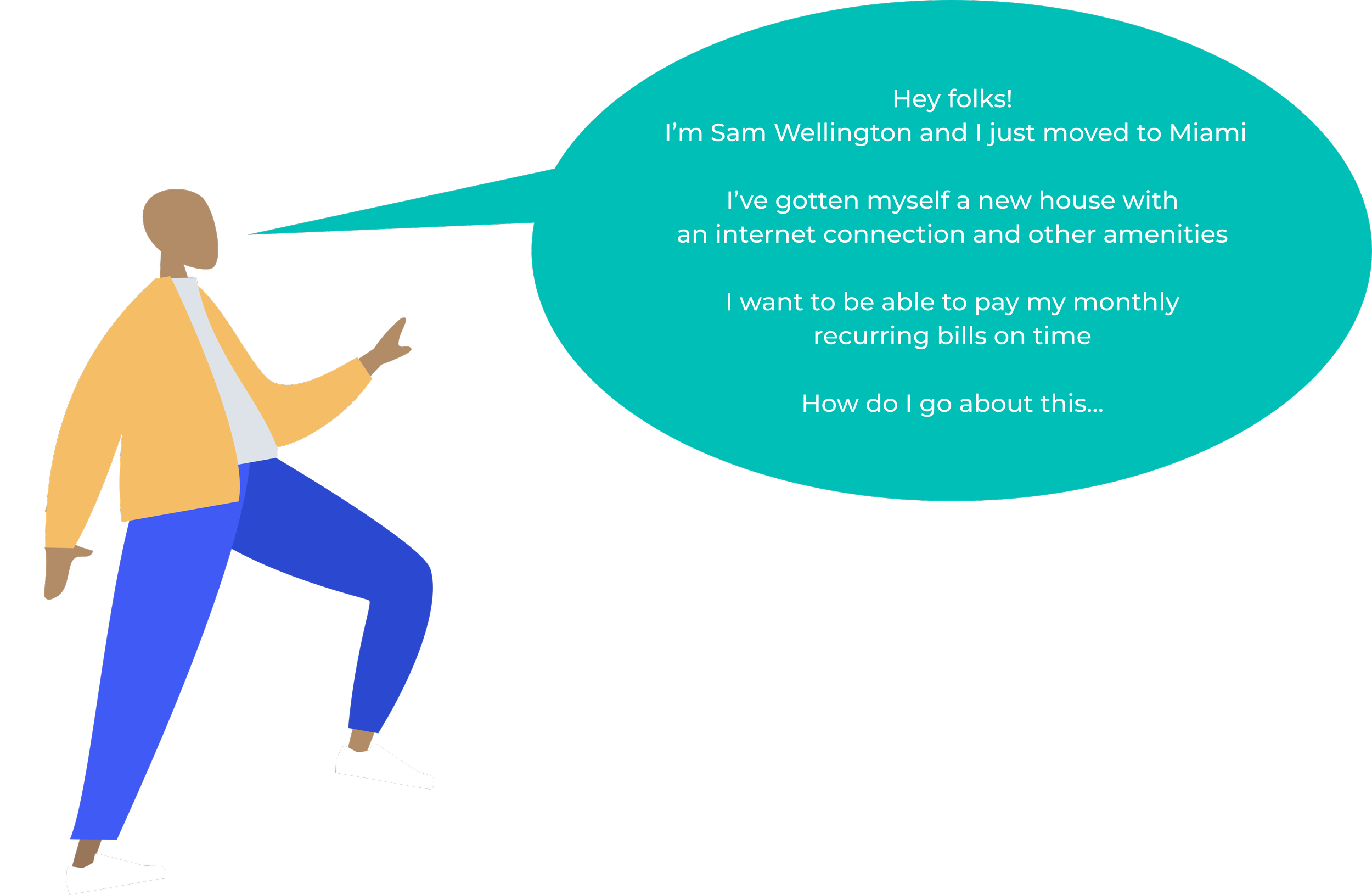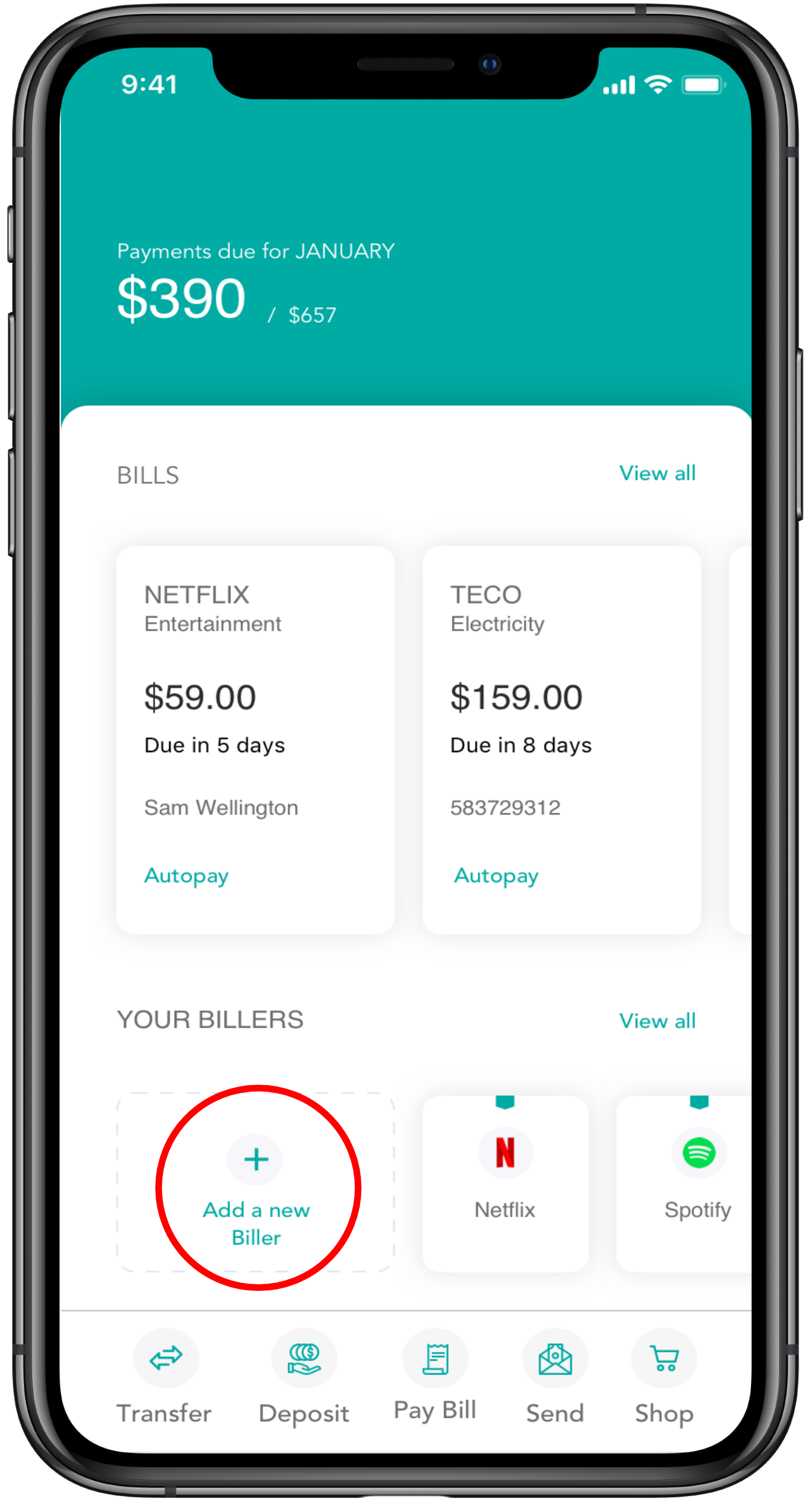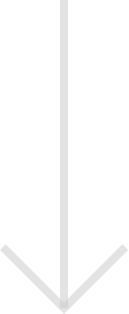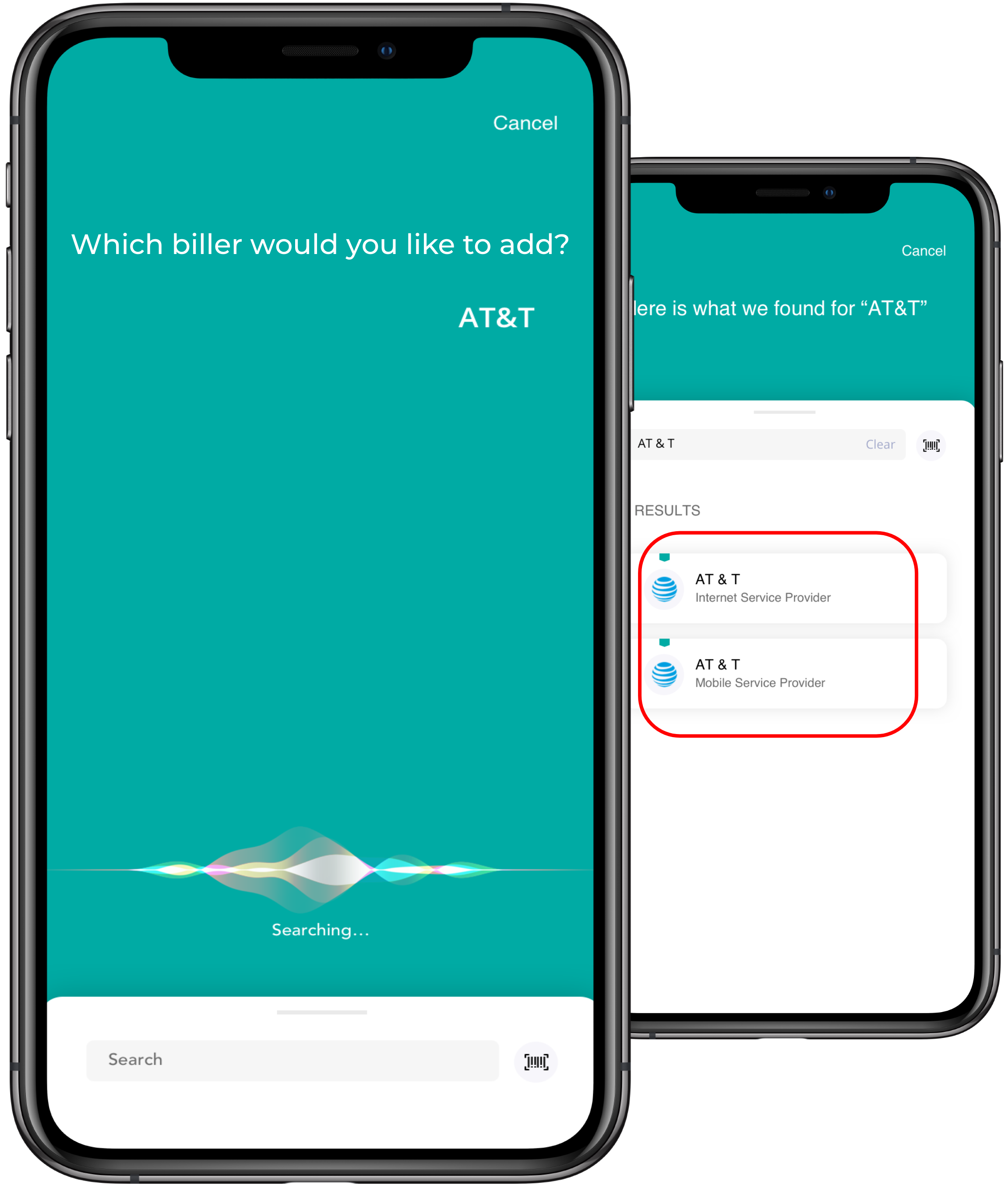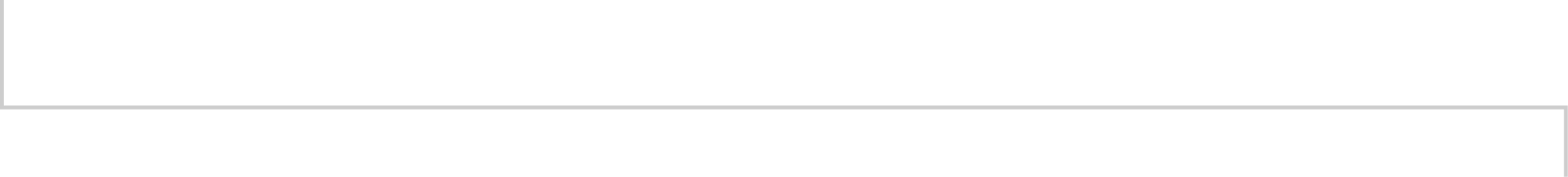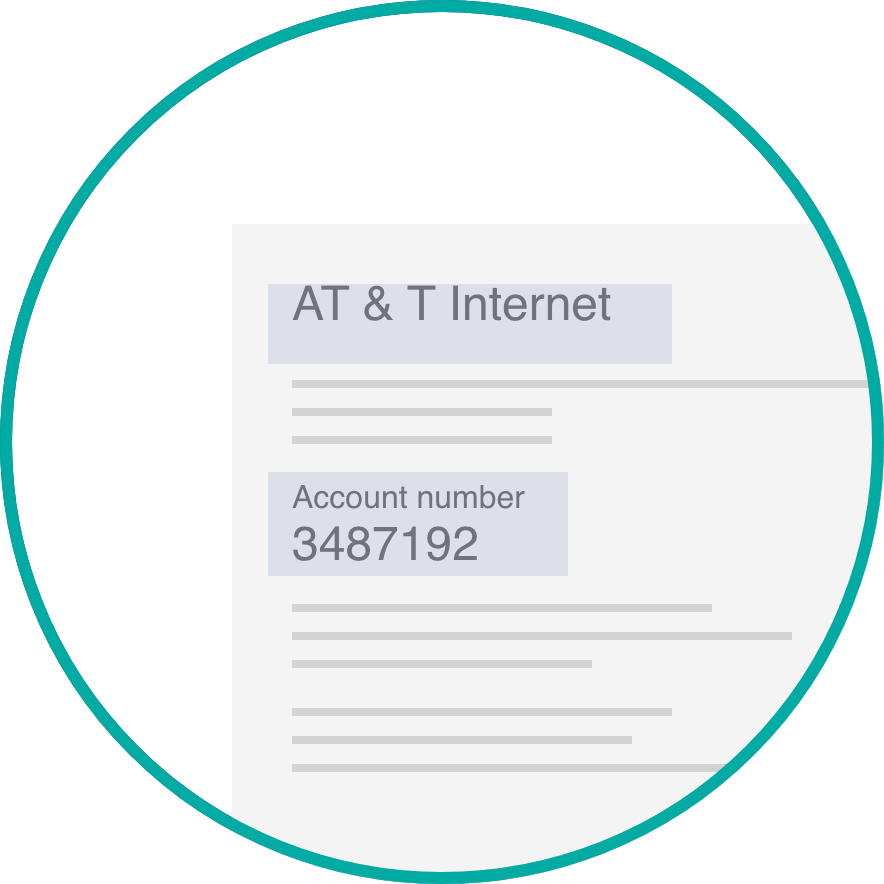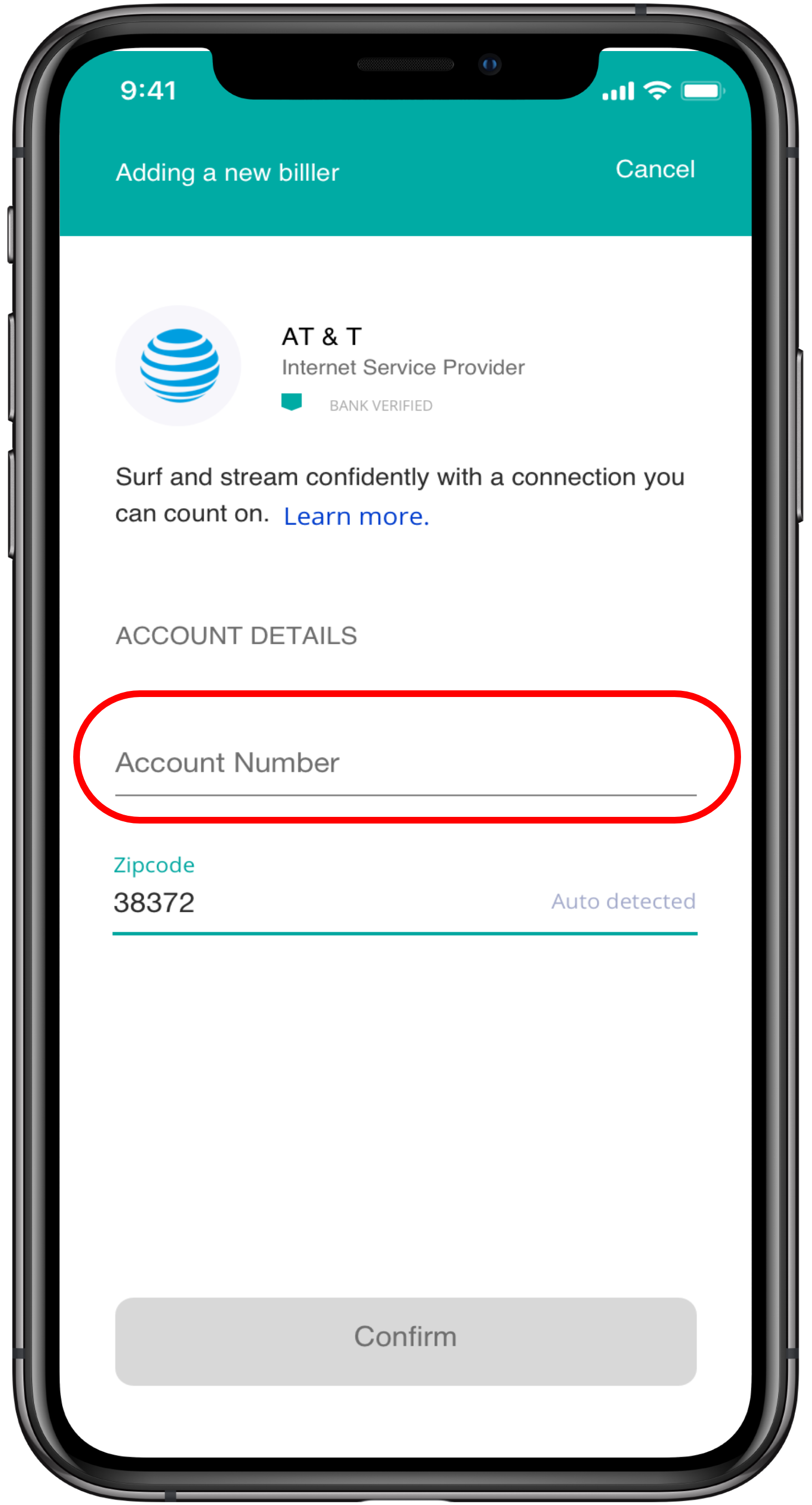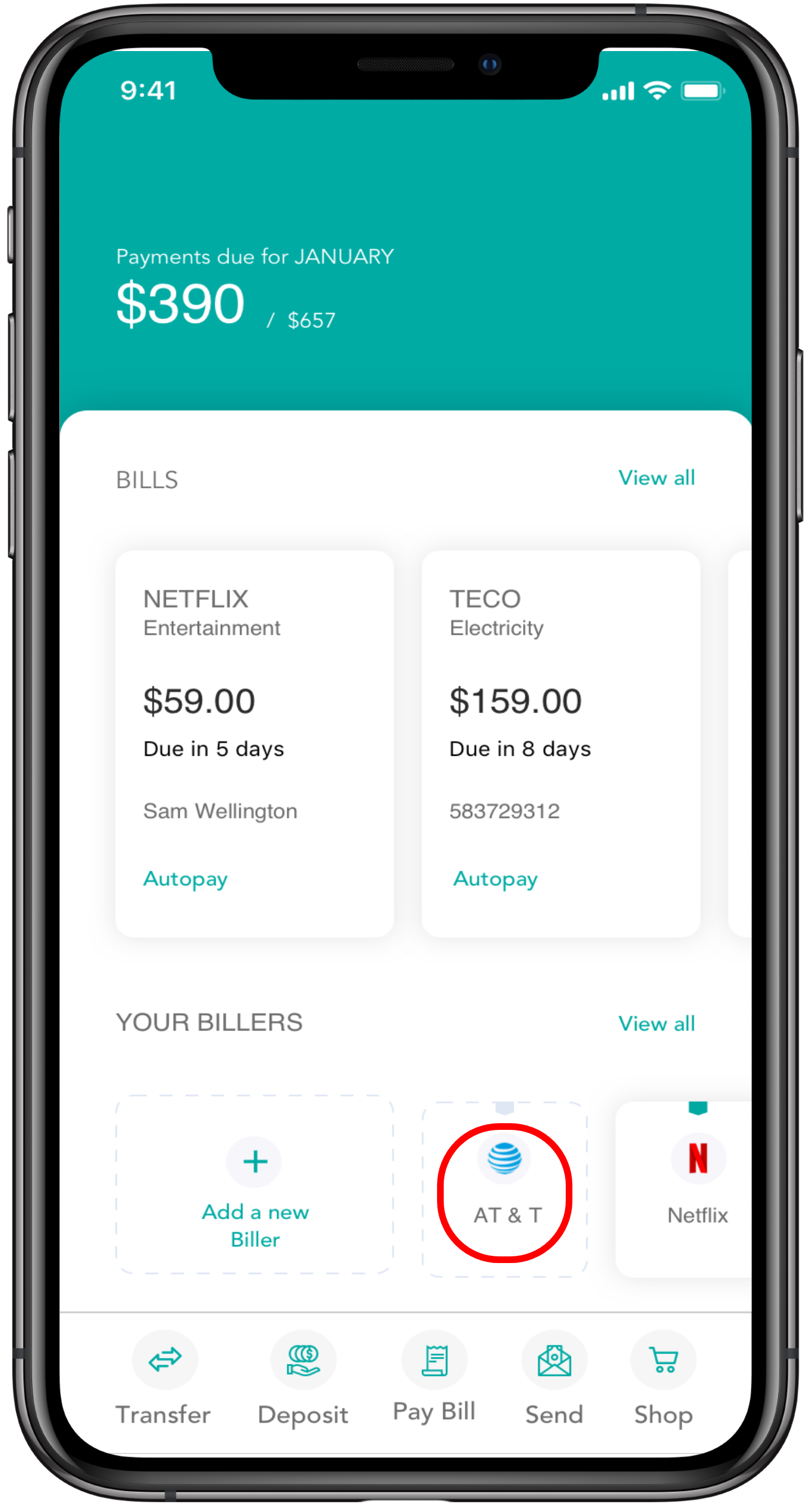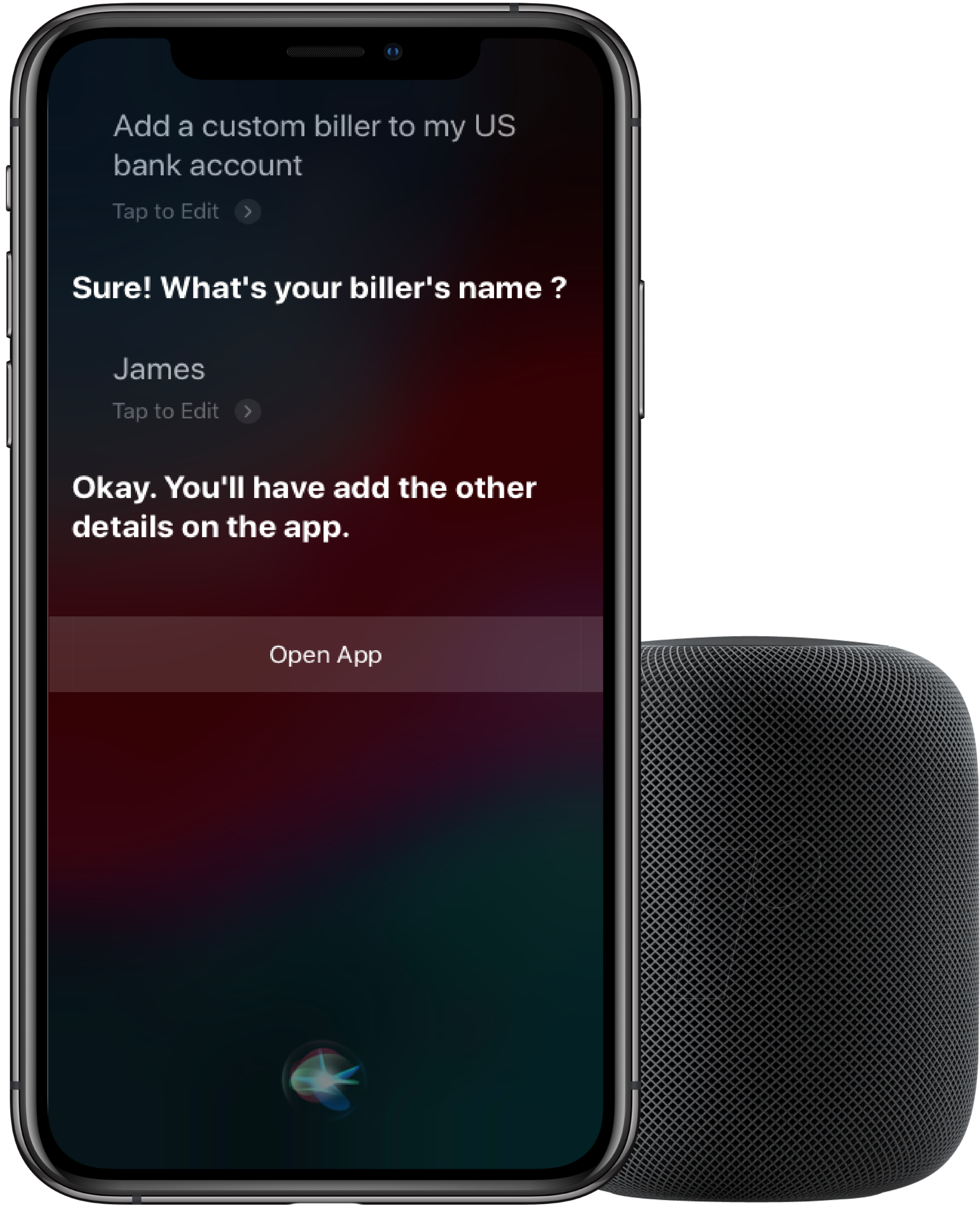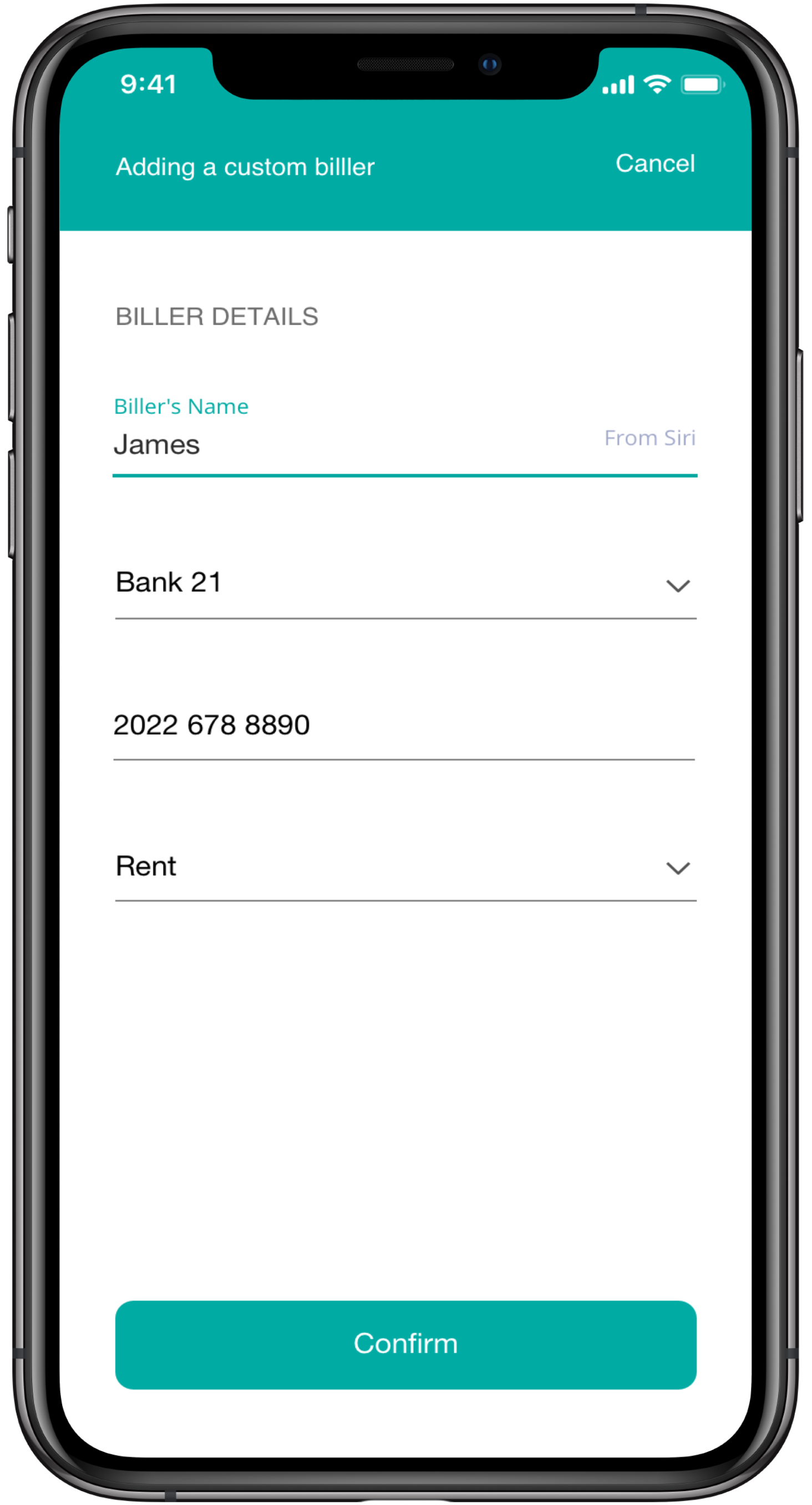Online banking B2C application
Leading American banking corporation
February, 2020 (1 month)
A re-designed version of the online banking app that provides more seamless recurring and other bill payments. It also includes voice commands with Siri integration.
Introduction
A little background…
While working at Deloitte USI, an event called the “Designathon” took place where six teams had to design a digital solution for a common problem statement of a leading American Bank. The team with the best design would land the new client and work on their application
The Problem Statement
Currently, users have to keep track of all their monthly and yearly bills and subscriptions manually. If they forget to make the payments, they are charged additional costs such as late fees or face a sudden or abrupt halt to their subscription service(s)
How might we make it seamless and easy for the users to be able to track, and pay their billers on time
Target Users
Primary - The Bank’s customers
Secondary - Companies that provide monthly billed services(For e.g. Wifi providers, OTT Subscriptions, and so on)
Supported Devices
Mobile(iOS and Android)
How about a quick story?
Glad you asked, Introducing….
A single place for everything
Presenting the dashboard where users can view:
• Pending bill amounts
• A list of all the lapsed and outstanding bills
• Access adding a new biller and viewing their most recently paid billers
A Glimpse
A collection of all the bills that the user would pay for the current month, helping the user view and plan their expenses accordingly
As easy as 1, 2, 3A simple and easy way for the user to add billers to their account using a simple and intuitive, in-app assistant
Flexibility
Searching for a biller has never been this simple! The user can choose a myriad of ways to add a biller including:
• An accurate voice-based assistant
• The conventional or most common way - typing
• A computer vision-based camera, which when used to scan a bill, is capable of recognizing the Biller as well as the account number
Knowledge is Power
A user gets clear information about their biller, including a two-liner and a link to a website. The app also informs the user if the biller is verified by the bank to not
Smart Content Pt. 2
The app populates the content that is required automatically In this scenario, the zip code of the user’s location is pre-filled by the app
After adding your account number, tap “Confirm”, and the app starts processing adding the new biller
A confirmation message to let the user know that the new biller has been added and is in the verification process
Until the new biller gets processed, the user can find it on their home screen with dotted lines, depicting that the Biller is awaiting verification by the bank
Key Notifications
Push notifications via the Notification Center or via Siri / Apple Home can be used to keep the user up-to-date regarding their bills and make sure they don’t miss out on their payments
Key notifications include informing the user if a Biller has been
approved/rejected, and payment optimization suggestions
Full Siri Integration
The app integrates with Siri across both iOS and Apple’s HomePods to bring the experience outside the constraints of the app and provide a more wholistic experience.